Bridal Lounge
Creating and Sharing a set of Favorites for your Wedding Album.
Share:
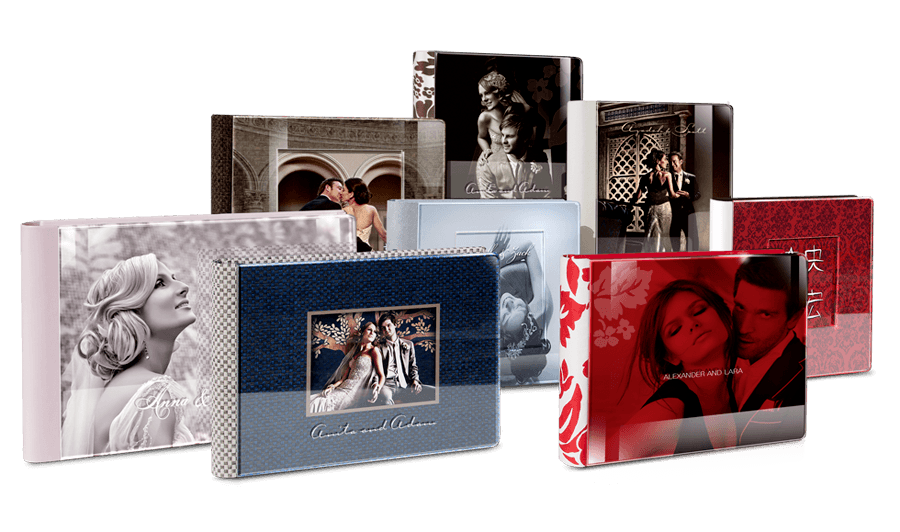
Creating a Favorites set
You can add multiple photos to a Favorites List at once by using the Select Photos button in the Thumbnails View of the gallery.
- In the Thumbnails View of the gallery, click on the Select Photos Button.
- Move your mouse over the bottom-left corner of a photo thumbnail and click on the black circle that appears. A check mark will be added.
Repeat this action with each favorite photo thumbnail until you have selected all desired photos - Or click All if you wish to select all the photos in the gallery.
- Click the Add to Favorites button
Please also see this video on how to create Favorites lists.
Sharing a Set with the Photographer “UPCstudio”
Once a Favorites List is created, the list is automatically accessible to the photographer. However, the option is provided to Share the list with your photographer. Sharing a Favorites List allows you to communicate a message to the photographer about the photos in the list.
When the list is shared with the photographer, the photographer will receive a notification about the newly shared list.
Photographers will be able to view Shared Favorites list and will have access to editing the list.
Any changes made to the list by the client or the photographer is automatically reflected when the other party views the list. So for example, if you add or remove photos from the list, when the photographers views the same list, the same photos will have also been added or deleted. Because of this, it is not necessary to re-share a Favorites list that has already been shared.
To share a Favorites list with your photographer, click on the name of your set in the top left corner of the site. This will open the Favorites list.
- Click the Share Favorites button at the top of the page. A pop-up window will appear.
- In the Share to Photographer tab, edit the title of the Favorites List.
- Enter the message to the photographer in the field provided.
- Click Share.
Pick specific photos in a gallery or collection, save them as a set of favorites,
and then share this set directly with the photographer “UPCstudio” or with your friends.
This feature can be used to communicate a message to us about the selected list of photos you would like to have in your wedding album.
Before a Favorites list can be created, the system will require you to first log in to your account. The Favorites List is then stored in your account within your gallery. You will then be able to access the Favorites List from any internet connected computer web browser just by logging in to your account. ( your gallery info can be found within the email we provided you).
You can create as many Favorites List as needed.
Changes to Favorites Lists are automatically shared between you and UPCstudio. So if you remove a photo from the list or add a new photo, the change will be automatically reflected when the photographer views the list. It also works the other way around as images removed from the list by the photographer will also be removed when you view the list.
Please note: if you have chosen to protect your images with a password, you may be required to enter the password again to view the images in the Favorites List.
